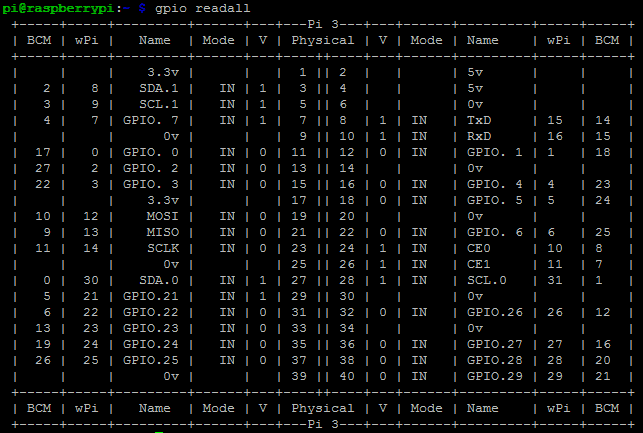Hands on Raspberry Pi Hardware
The following tutorials will guide you through some basic interfacing with hardware. Each guide consists of a hardware setup that needs to be build and a Python script to interact with the hardware. At the end some challenges are presented to encourage you to build upon the current setup.
The following hands on guides are available:
- Turning on an LED with your Raspberry Pi's GPIO Pins
- Using an LDR as a switch on the Raspberry Pi's GPIO Pins
- Combining the LED and the LDR switch
- Solutions
Each of these will make use of the WiringPi package.
WiringPi Package
WiringPi is a PIN based GPIO access library written in C for the BCM2835 used in the Raspberry Pi. It's released under the GNU LGPLv3 license and is usable from C, C++ and RTB (BASIC) as well as many other languages with suitable wrappers. It's designed to be familiar to people who have used the Arduino wiring system.
WiringPi includes a command-line utility gpio which can be used to program and setup the GPIO pins. You can use this to read and write the pins and even use it to control them from shell scripts.
We will be using the WiringPi Python package to control the GPIO pins.
More information can be found at the GitHub page https://github.com/WiringPi/WiringPi-Python
You can install the package on your Raspberry Pi by executing the following command:
pip3 install wiringpi
WiringPi vs RPi.GPIO
WiringPi is a C library while RPi.GPIO is native a Python module. Bindings have been provided for other languages like Python and Java. WiringPi has the advantage that it comes with a command line utility called gpio which can be run by a non-root user. This utility makes it possible to control GPIO pins from the command line. Read about it here: http://wiringpi.com/the-gpio-utility/.
WiringPi doesn't need to be run as root, but programs built with the RPi.GPIO module do need to be run as root.
WiringPi also has a lot more features available such as SPI, I2C, Gert board support, ...
To for example read all GPIO pin states you can issue the command
gpio readall
This should output something similar to: