Hands on Python
In the following tutorials we will get our hands dirty and dive into some Python coding.
On the Raspberry Pi stations provided for the workshop you can use the Geany editor (found under Start => Programming => Geany). By selecting File => New you can create a new python script. Make sure to save it with a .py extension before starting. This way Geany will know we are writing python code.
One thing that needs to be done is to change the default python version to version 3. In Geany you can do this by changing the 'Build commands'. In the menu, go to Build and click on Set build commands. Change the python value to python3 (just add a 3) for the Compile and Execute actions like in the screenshot below.
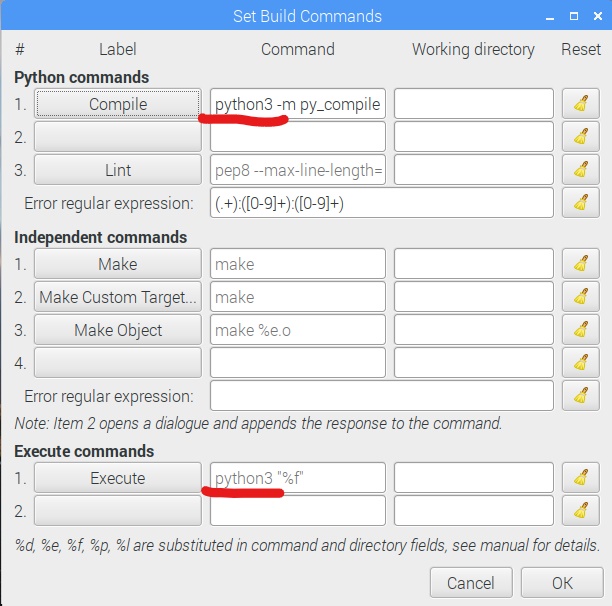
If you wish you can start by creating a "Hello World" application using the code below.
print("Hello World")
Save the script as hello.py. Next press F5 or select Build => Execute to run the script. You should get a window with the text "Hello World" as shown in the following screenshot.
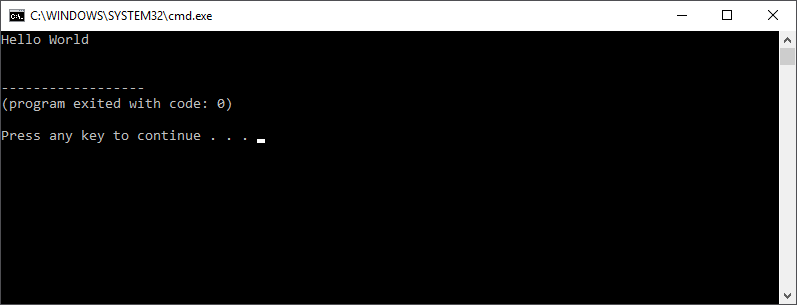
Create new scripts for each tutorial. If you wish you can later email them to yourself.