Chapter 01 - Hello World
A "Hello, World!" application is a computer program that outputs or displays the message "Hello, World!" to the user. Being a very simple program in most programming languages, it is often used to illustrate the basic syntax of a programming language for a working program. It is often the very first program people write when they are new to the language.

A "Hello, world!" program is often used to introduce novice programmers to a programming language. In general, it is simple enough to be understood easily, especially with the guidance of a teacher or a written guide.
In addition, "Hello world!" can be a useful sanity test to make sure that a language's compiler, development environment, and run-time environment are correctly installed. Configuring a complete programming toolchain from scratch to the point where even trivial programs can be compiled and run can involve substantial amounts of work. For this reason, a simple program is used first when testing a new tool chain.
"Hello world!" is also used by computer hackers as a proof of concept that arbitrary code can be executed through an exploit where the system designers did not intend code to be executed—for example, on Sony's PlayStation Portable. This is the first step in using homemade content ("home brew") on such a device.

Hello World in C++
Let's jump right in and create our "Hello World" application in C++.
Open your favorite editor or IDE and create a new C++ application. Place the code below in a file called main.cpp. This file often serves as the entry point of the application containing the main function which contains the code to execute when the application is started. Compile and execute the application.
#include <iostream>
using namespace std;
int main() {
// Display Hello World! in the terminal
cout << "Hello World!" << endl;
return 0;
}
The result should be the text "Hello World!" printed to the terminal as shown below.
If you need more information on how to setup your development environment than please take a look at https://vives.gitbook.io/software-installation-guide at the section "Visual Studio Code".
A usable tasks.json file for VSCode can be found as a Gist on my GitHub account at https://gist.github.com/BioBoost/967ee0311237e4efe1bb06a988fb290d. This tasks allows you to build and run the code as a single command inside VSCode.
As a compiler you can make use of MinGW which stands for "Minimalist GNU for Windows", which is a native Windows port of the GNU Compiler Collection (GCC).
INFO - GNU
GNU is an operating system and an extensive collection of computer software. GNU is composed wholly of free software, most of which is licensed under GNU's own GPL (General Purpose License).
GNU is a recursive acronym for "GNU's Not Unix!", chosen because GNU's design is Unix-like, but differs from Unix by being free software and containing no Unix code. The GNU project includes an operating system kernel, GNU HURD, which was the original focus of the Free Software Foundation (FSF). However, non-GNU kernels, most famously Linux, can also be used with GNU software; and since the kernel is the least mature part of GNU, this is how it is usually used. The combination of GNU software and the Linux kernel is commonly known as Linux (or less frequently GNU/Linux).
Code Analysis
Below is a small analysis of the "Hello World" application. It will get you familiarized with the syntax of C++ and will serve as a starting point for almost every application you will ever create in C++.
#include <iostream>
using namespace std;
int main() {
// Display Hello World! in the terminal
cout << "Hello World!" << endl;
return 0;
}
Lines beginning with a hash sign # are called pre-processor directives. These lines are processed by an application that is run before the actual code compiler. In this case, the directive #include <iostream>, instructs the preprocessor to include a standard C++ header file called iostream. It is part of the standard C++ library and allows the rest of the code to perform standard input and output operations, such as writing the output of this program (Hello World) to the terminal.
As in most programming languages, whitespace such as newlines, tabs and spaces have no effect on the code itself as long as they are not placed within variable names or C++ keywords. C++ is also a programming language that is case sensitive, meaning that this is not the same as This or THIS.
If you have seen C++ code before, you may have seen cout being used instead of std::cout. Both name the same object: the first one uses its unqualified name cout, while the second qualifies it directly within the namespace std as std::cout. cout is part of the standard library, and all the elements in the standard C++ library are declared within what is called a namespace. In this case the namespace is called std which is short for standard.
In order to refer to the elements in the std namespace a program must either qualify each and every use of elements of the library (by prefixing the elements with std::), or introduce visibility of its components. The most typical way to introduce visibility of these components is by means of using declarations: using namespace std;
int main() declares a function called main. The main function of a C++ application is also called the entry point of the application. The execution of all C++ programs begins with the main function, regardless of where the function is actually located within the code.
Essentially, a function is a block of statements that are grouped by a name, in this case main. The return type of the main function is int, short for integer, stating that the function returns an integral value upon completion. This also explains the return 0 statement at the end of the function block. Applications are always terminated with an integral value that represents the state with which the application was terminated. A value different from 0 indicates that something has gone wrong. If you execute your application via a terminal such as Bash or PowerShell you can display the status code (the value returned by the main function in this case) by executing the command echo $?.
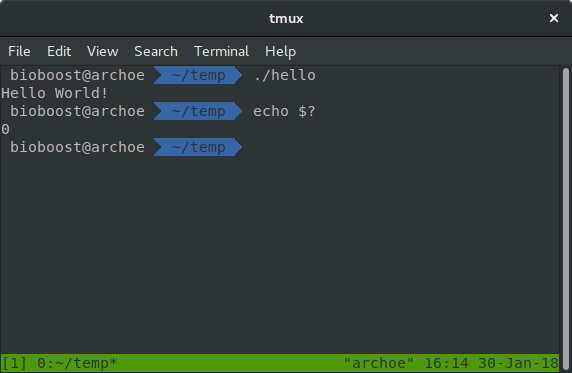
Optionally the main function can be declared to take arguments from the command line (declared between the parentheses ()). This will however be discussed later on in this course.
The open brace { indicates the beginning of statement block, in this case the function definition. The closing brace } indicates the end of a statement block. Everything between these braces is called the body of the function and defines what happens when the function is called. All functions use braces to indicate the beginning and end of their definitions.
Two forward slash signs // indicate that the rest of the line is a comment. Comments have no effect on the behavior of the application. They are actually ignored by the compiler. Often programmers insert comments to describe certain pieces of code or to explain their decisions.
The line cout << "Hello World!" << endl; is called a C++ statement. A statement is an expression that can actually produce some effect. This will not always be visual output. The statements specify the actual behavior of the application. Statements are executed in the same order that they appear.
This statement has three parts:
cout, which identifies the standard character output device (usually, this is the computer screen).- The insertion operator
<<, which indicates that what follows is inserted intocout. - A text sentence within quotes ("Hello world!"), being the content inserted into the standard output. In this case a string (denoted by the double quotes).
Notice that the statement ends with a semicolon ;. This character marks the end of the statement (that is why it is called the a statement terminator). All C++ statements must end with a semicolon character. One of the most common syntax errors in C++ is forgetting to end a statement with a semicolon.